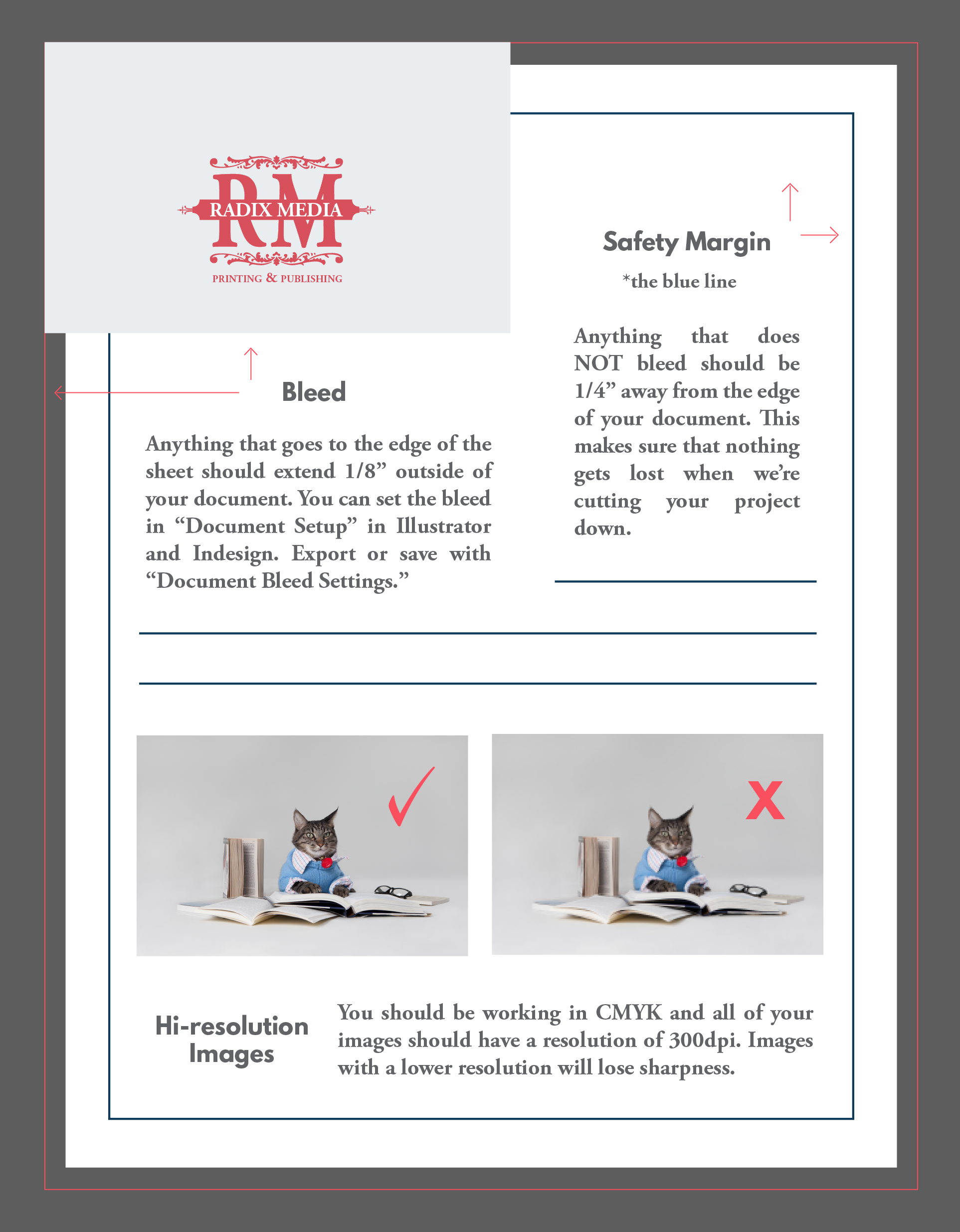Have you ever wondered what we mean by “bleed” and “safety margins”?
We’re here to help. This post will outline the basics of setting up a print ready file.
A print-ready file means that your document is set up so that all of your images print sharply and important information does not get cut off. Setting files up so that they print well is very easy, but you’d be surprised by how often people overlook some key factors. We blame the web—as more people go paperless, so does design. And designing for digital platforms is different than designing for print. Print and web design use different units of measurement, different color modes, and have their own inherent problems to be solved. The main things to keep in mind when designing for print are: bleed, safety margins, and resolution.
Bleed refers to elements that go right to the edge of a page. Do you want an image, block of color or ornament to go right to the edge of a page without a white border? These elements should bleed, or extend past your document by 1/8″. Nothing is perfect, and things can shift while printing. The bleed gives us more room to be precise when cutting your project down. A bleed margin can easily be set up in Indesign or Illustrator as you create your document settings. If you’re using a program that does not have this option, add the 1/8″ to your final dimensions.
A safety margin is the area between the edge of the page and where all of your elements begin. Any information (text and images) that is important to your document should be a safe 1/4″ away from the edge. The safety margin is necessary for the same reason that you need a bleed. There are a lot of steps in the life of your print job, and things can shift. Having that extra 1/4″ of white space ensures that nothing gets lost along the way.
We hope this post was helpful, feel free to print the graphic for your reference. There may be different or additional guidelines for offset and letterpress printing, so we recommend taking a look at our File Guidelines. Do you have any other questions related to print ready files, or printing in general? Shoot us an email, and we’d be happy to help.